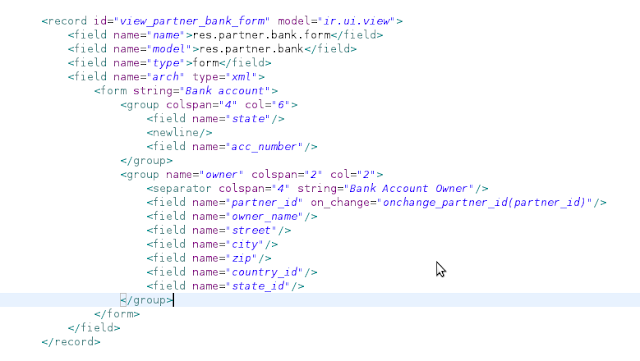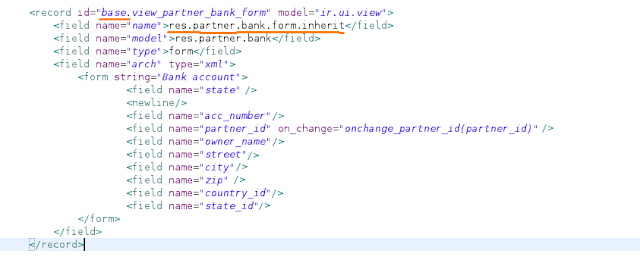I have only one solution for this problem.
1. First is to recognize the original record form of the group you want to edit. Let's use Figure 1 as the original record.
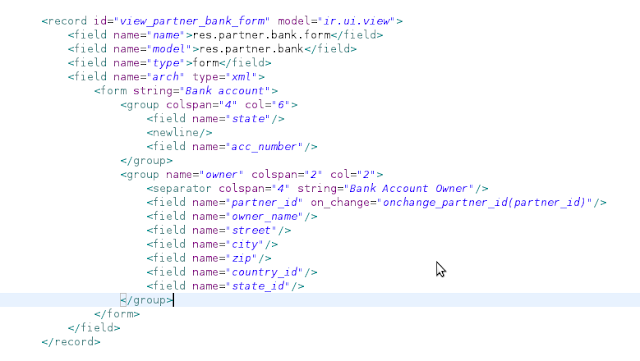 |
| Figure 1 |
|
2. Next is we have to call the record and replace it with the fields and groups you want the form would look like. For instance, you want to remove the group tags and put the fields consecutively to the other. To do that, simply remove the group tags and change your record id as followed on the Figure 2.
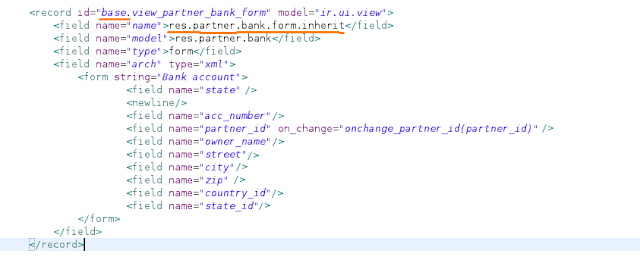 |
| Figure 2 |
|
|
|
|
: Notice that the group and separator tags has been removed and what is left are only the field tags. However, take a look at the colored underline. There is a change in the id and the name of the record. For the record id, 'base' is the module where the original record is placed while the 'view_partner_bank_form' is the original record id. When we do that, we are calling the original record and change it like the way we did in Figure 2. The name must also be changed to avoid XML conflicts.